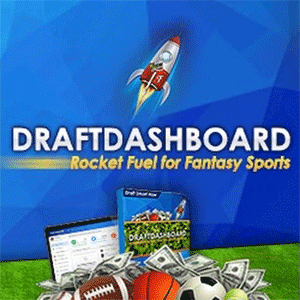If you’re like me, you love to playing daily fantasy sports but loathe the time it takes to prepare properly. Wouldn’t it be great it there was a tool that could handle the heavy-lifting when it comes to things like gathering and researching player statistics, allowing you to instead focus on picking great lineups?
DFS research tools like Draft Dashboard streamline player research by organizing and prioritizing the most actionable player information for you. Since much of the analysis is already done, you can place your emphasis on configuring quality lineups each and every week.
In this Draft Dashboard Review, I illustrate how this tool uses proprietary analytics and smart design elements to create a smooth DFS research experience. By the end, you’ll understand how to leverage their software to create winning lineups effectively and efficiently.
Draft Dashboard is a DFS research tool that compiles player data and trends to create accurate player projections. They then integrate this data into a versatile lineup optimization tool.
By applying a simple but smart presentation style to their tools, they make creating well-researched, productive DFS lineups intuitive and enjoyable.
Draft Dashboard Sign-Up Special
Try Draft Dashboard for 30 days for only $1.

Tool Suite

Offers several useful tools and innovative features that will improve your DFS success.

Usability

The unique, color-coded rating system makes it easy to identify value plays.

Effectiveness

Quick and efficient analysis will help to speed-up your lineup creation.

Value

With a $1 intro rate and support for three major sports, trying their services is a no-brainer.
What I like
- Quickly adjust your optimized lineups while staying under the salary cap.
- Research and player comparison tools simplify lineup decisions.
- Color-coded player system helps you quickly identify low and high-value plays.
- Sleepers Tool makes it simple to find diamonds in the rough (low risk, high-reward players).
Not so much..
- You’ll have to look elsewhere if you need lineup advice from an actual human.
- Monthly subscription cost is priced at a premium
Determining if Draft Dashboard is the Tool for You
Before buying any DFS software, it is important to remember it is not going make you a successful DFS player overnight. An effective DFS tool should present you with actionable metrics and relevant projections, making it easier to construct lineups.
As you’ll see in this Draft Dashboard review, the software delivers in this regard. The tools offer significant value to any DFS player, no matter how much you play.
Support for the NFL, NBA, NHL, & MLB
You can use Draft Dashboard’s to build unlimited lineups for the most popular sports in the U.S.
If you’re looking for a DFS tool with support for more sports, you should check out DFS Army. They support the same sports as Draft Dashboard but also have PGA projections, NASCAR fantasy expert picks, articles on eSports, and more.
I wrote an in-depth DFS Army review that breaks down their best features.
Draft Dashboard’s UI is consistent across all sports, so you don’t need to re-learn the tools when you switch sports. Most people use the Draft Dashboard NFL interface, but support for the other sports is also quite good.
In my article on fantasy basketball optimizers, I emphasize the usability of their Draft Dashboard’s interface. Their MLB lineup optimizer is also quite good.
To switch between sports, just click the desired tab.
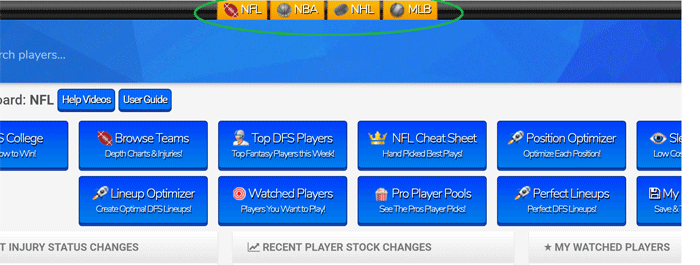
Of course, there are more DFS sports than what Draft Dashboard supports. So if you like to bet on Tennis and Soccer, you’ll have to look elsewhere.
Integration with the two biggest DFS sites: Draftkings and FanDuel
Draft Dashboard offers integration with DraftKings and FanDuel, the two largest DFS hosts. If you use Yahoo, FanPicks, or FantasyDraft, you’ll have to look to a different tool.
Realistically, DraftKings and FanDuel own the lion’s share of the market. So Draft Dashboard should be sufficient for most DFS players.
Draft Dashboard cost and promotional offers
Subscription fees can undoubtedly eat into your DFS profit. As such, it only makes sense to find a tool that is both affordable and gives you ample time to experiment with the software.
Luckily, Draft Dashboard let you use it for a full 30 days for only $1. That will give you plenty of time to not only learn the software, but to apply it to your contests and ensure it’s generating positive results.
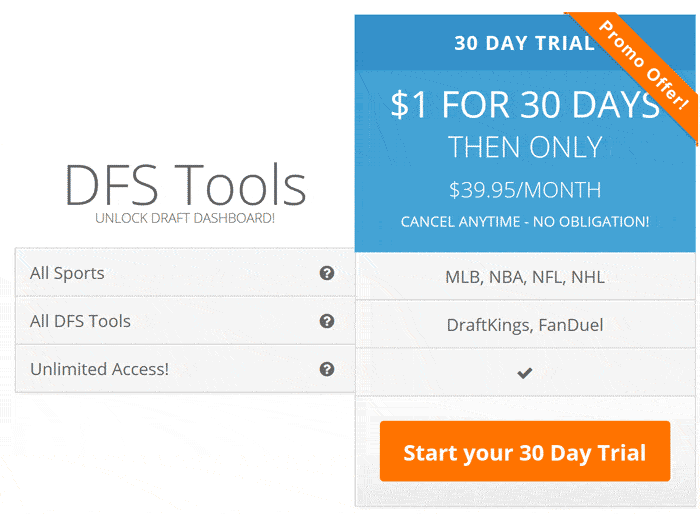
Draft Dashboard Promo Codes, Coupons, & Other Promotions
Outside of their $1 subscription promotion, Draft Dashboard does not provide any special deals or discounts for multi-month plans. However, they do host a referral program that can help recoup your subscription fees.
When you refer anyone to Draft Dashboard, you will get 50% of their monthly fees for life. Simply refer two of your buddies, and you’ll essentially have free access to the tool for as long as they maintain their membership. Recruit a few more friends and you also even have some DFS cash to play with each week.
There is no limit to how many referrals you can make, so you could actually make money promoting Draft Dashboard. Their top affiliate currently earns over $3,000 per month!
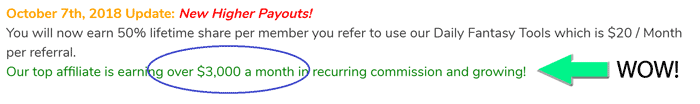
Effective Tools to Research & Build Winning Lineups
Draft Dashboard’s tools help you build lineups in a quick, intuitive manner. Their proprietary software helps you analyze weekly slates from the high level (team-level metrics) down to player-specific statistics.
A suite of research tools to simplify lineup creation
Success in DFS always starts with thorough research. Draft Dashboard offers several productive tools to streamline your player analysis so you can build more lineups for more contests.
Quickly identify the best players for each slate of games
Draft Dashboard suggests starting every session at the Top Players This Week tool. This interface details the top weekly players based on their Dash Rank.
The closer a player’s Dash Rank is to 100, the more likely they are to produce a high fantasy point output. The algorithm utilizes several critical factors including player match-ups and scoring history.
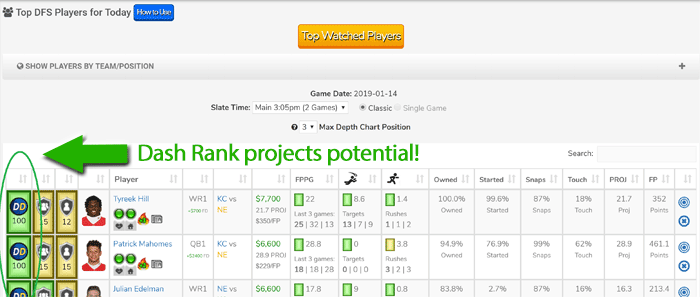
Position analysis can help fill critical roles in your roster
The Position Optimizer is similar to the Top Players tool, except that (as you might expect) it is position-specific. This interface is useful if you’re looking to fill that last roster spot and need to identify the players with the most potential and lowest salary.
You can also easily compare players in the Position Optimizer. The color coding scheme helps you identify a player’s potential and the strength of their opponent.
Below, we see that Michael Thomas has a small advantage over Tyreek Hill because he’s facing a defense that is weak against wide receivers. The green indicator makes it easy to scan the page and identify promising match-ups.
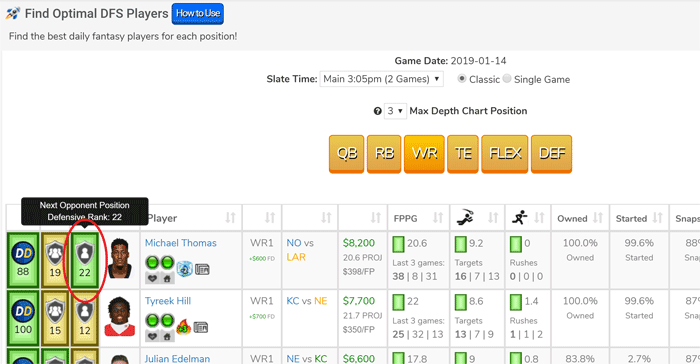
Deep-dive into team-specific stats for an upcoming match-up
The Browse Teams feature lets you perform team-specific research for your target slate of games. Here are some of the metrics offered in this interface:
- Depth charts
- Key Injuries
- Player Rankings
- Vegas odds/spreads
- Player Salaries
Investigating team and game-specific metrics can be a good starting point for weekly research as it helps to determine the level of scoring you can expect. Also, whereas other tools show summary stats and rankings for players and opponents, the Browse Teams provides insight into how those rankings were determined.
Below we see a breakdown for the Kansas City Chiefs for their upcoming match-up against the New England Patriots. You can see how this tool provides a comprehensive overview of a team as they prepare for their next opponent.
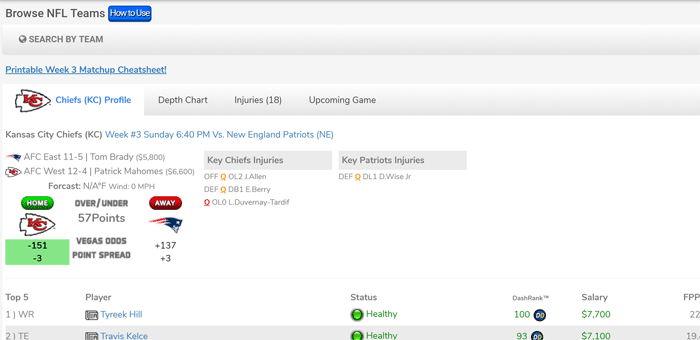
Finding diamonds in the rough (identifying the top value plays)
If DFS were as easy as picking the best players at each position, you wouldn’t need to do much research. To win at DFS, you need to become apt at identifying sleepers.
The Sleepers and Studs tool makes it easy to find value plays. This tool highlights players with high Dash Rank and low salaries while also considering their upcoming opponent.
It looks like Rex Burkhead has all the makings of a sneaky play this week.
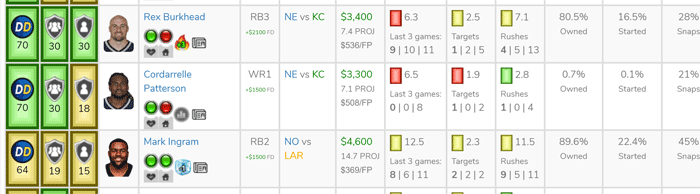
I find it refreshing that Draft Dashboard focuses as much on sleepers as they do on top-tier players. Show me a successful DFS player and I will show you someone that is consistently capitalizing on low-cost, high-value prospects.
The Draft Dashboard Optimizer is the software centerpiece
No DFS tool would not be complete without a lineup optimizer. Draft Dashboard has an excellent optimizer with a couple of interesting features that set it apart.
Small but impactful usability features streamline lineup creation
When you generate an optimized lineup, the software presents you with a starting roster of players, their salaries, and Dash Rank. From here you can randomize more lineups, save the lineup, adjust your roster, and more.
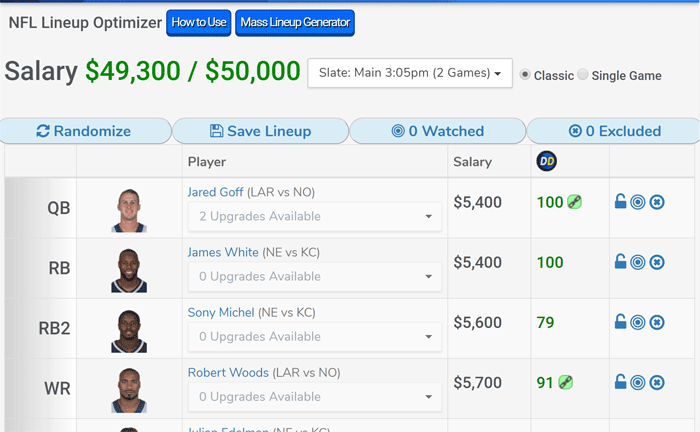
Access important player metrics without leaving the optimizer
When you hover over a player’s Dash Rank, you’ll see several factors that went into calculating this metric. I love that you can drill-down without having to access separate interfaces. It’s a real time-saver.
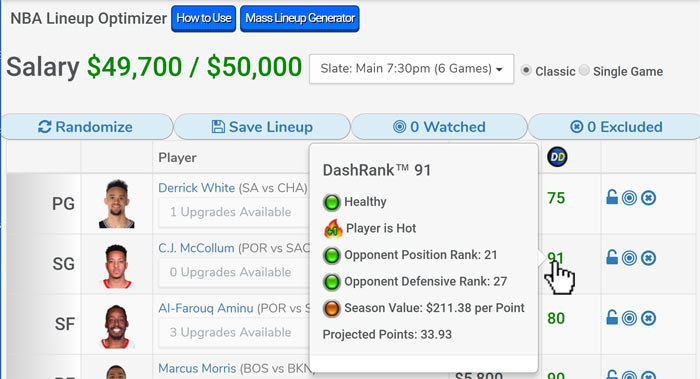
Players upgrades are seamless and faster than generating multiple lineups
My favorite feature of the Lineup Optimizer is the ability to make positional upgrades quickly. In just a few clicks, you can evaluate players and make meaningful lineup upgrades.
Contrast this with other lineup optimizers where you have to generate a bunch of lineups and browse through them manually until you find one with potential. Swapping-out specific players is a much faster way to build lineups.
Why you should make changes to a lineup that’s already “optimized”
Let’s be honest. No one knows what the exact perfect lineup is until the games are complete. Even then, the odds that someone will choose the perfect lineup are very, very minute.
Before the final stats are tallied, we can only use use the best data to build the most promising lineups possible. But to start unique lineups that win consistently, you’ll need to tweak the optimizer output based on your own knowledge and intuition.
If you rely entirely on any lineup optimizer’s default output, don’t expect stellar results. You’ll be starting the same roster as other paying DFS players who are too lazy to adjust the optimizer’s suggestion and use their personal methods and techniques.
If you insist on a perfect lineup, Draft Dashboard has a tool for that
Draft Dashboard has Perfect Lineups tool that is a useful jumping off point for your weekly DFS planning sessions. It’s similar to the Lineup Optimizer, but it gives you several “perfect” lineups from which to start.
If you prefer browsing multiple lineups instead of swapping-out players, then the Perfect Lineups tool is where you’ll want to start. Once you identify a lineup that looks promising, you then click the “optimize this lineup” hyperlink to transfer that lineup to the Lineup Optimizer for further tinkering.
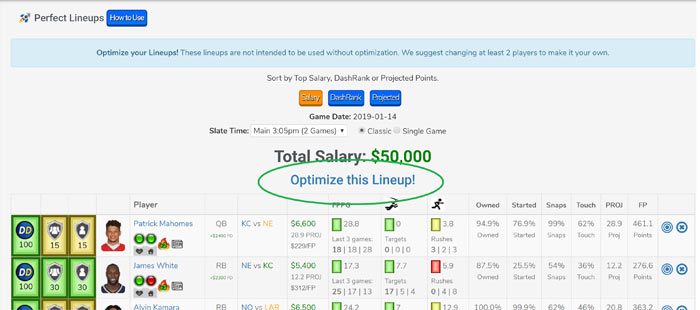
How can there be more than one perfect lineup?
Again, there is no such thing as a perfect lineup. The reason Draft Dashboard put the Perfect Lineups tool in the software is that they do not want you to get fixated on any single lineup.
Once you accept this premise, you’ll see that there isn’t much difference between the Lineup Optimizer and Perfect Lineups tools. They’re different ways to accomplish the same thing.
DFS Cheat Sheets Help you Quickly Identify Top Players
If you’re looking for a faster way to identify locks, studs, good picks, and deep sleepers, you’ll love Draft Dashboard’s cheat sheets. These sheets are updated regularly and can help you perform a sanity check before rosters lock.
Here is an example of their NBA cheat sheet at the time I’m writing this review.
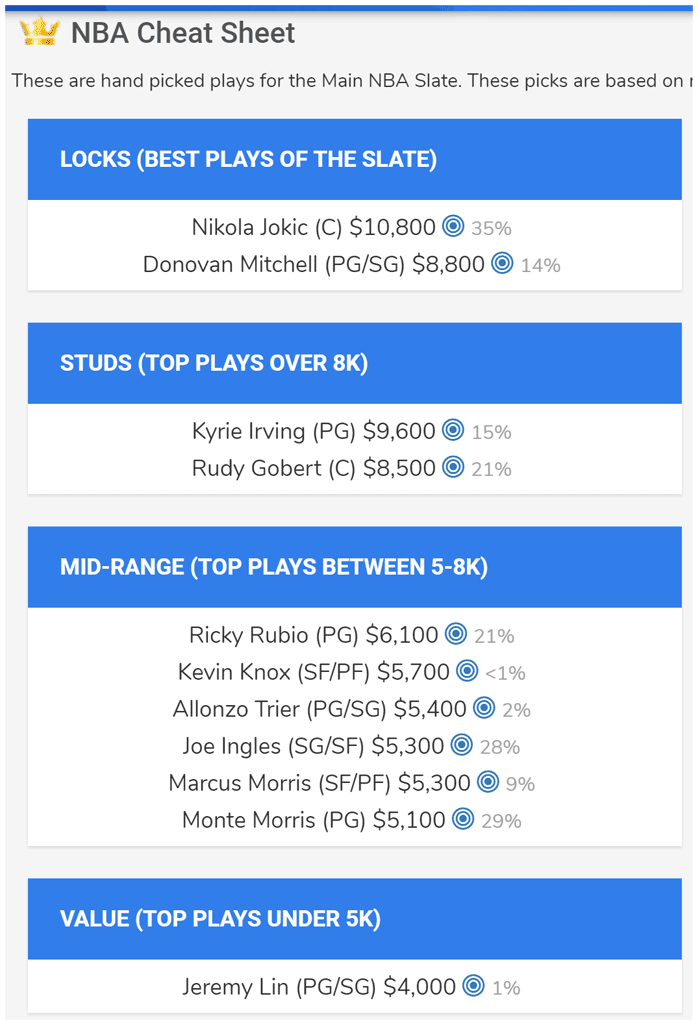
A Review of the Draft Dashboard Feature Set
As I’ve tried to reiterate throughout this Draft Dashboard review, DFS software only provides value when you get a positive return on your investment. Since you can try the software for $1, there is little risk in applying the tools and tracking your results.
Several useful tools to develop highly-performant lineups
The suite of tools in Draft Dashboard can really streamline your research process. Tools like the Sleepers and Studs page identify valuable players at both ends of the salary spectrum.
The Draft Dashboard Lineup Optimizer enables you to leverage your analysis to build productive, high-quality lineups. If you’d rather look over many lineups at the same time, the Perfect Lineups tool will fit the bill.
Draft Dashboard is simple and intuitive
Draft Dashboard’s color ranking system lets you asses players at a glance. This feature alone helps it stand-out among the competition.
The flow from player research to building lineups is straightforward. I also like the fact that the user interface is fully responsive, so it looks great even if you’re on a tablet or mobile device.
Another DFS research tool that has a sleek, intuitive interface is Daily Fantasy Nerd. They let you try their software for free for a full week (read my Daily Fantasy Nerd review here).
If you play multiple DFS sports, Daily Fantasy Nerd is a bit more expensive than Draft Dashboard. But if you only play a single sport, Daily Fantasy Nerd is cheaper.
Tools for both lineup creation and contest entry
Considering the number of players and stats affecting any DFS slate, the ability to quickly process the information is a must. The most productive DFS players are efficient at both creating lineups and managing their contests.
Draft Dashboard has multiple line-up building interfaces that can accommodate players with different research styles. The ability to save multiple lineups and export them to your daily fantasy host can also save you significant time if you play in volume.
Excellent value, especially for multi-sport DFS players
At just $39.95 per month, the Draft Dashboard price point is fair when compared to other DFS software packages. The suite of research and optimization tools and are on par with similar tools in the same price range.
Draft Dashboard Reviews
If you spend some time checking out Draft Dashboard reviews around the web, you’ll find they’re mostly positive. Occasionally, you will see a customer complaining that the tool did not work for them.
Obviously, not every DFS player is going to be successful. There has to be many losers for every winner in daily fantasy. So seeing these types of complaints is expected is absolutely normal.
Is Draft Dashboard legit?
Draft Dashboard is undoubtedly a legitimate company. It was created in 2015 and is entering its fourth year of operation.